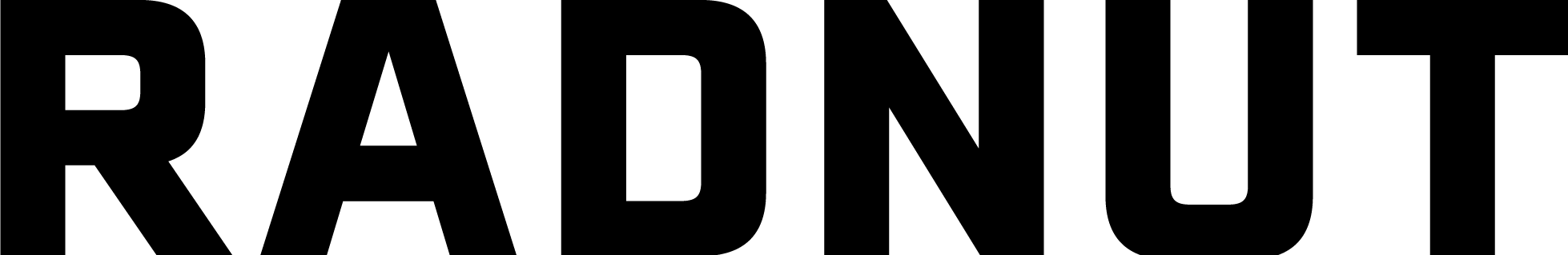This post contains affiliate links. Affiliate disclosure: As an Amazon Associate, we may earn commissions from qualifying purchases from Amazon.com and other Amazon websites.
Cateye’s Padrone Smart+ is a sleek, light, and convenient cycling computer. The Padrone Smart+ has sensors to monitor speed, cadence, power, and heart rate data via Bluetooth Smart. The large, fully customisable display with backlit display means this Padrone Smart+ is both easy to use and read when you’re on your limit.
The Padrone Smart+ has something for everyone; so, whether you’re a racing cyclist or cycling enthusiast, you can embrace this simple and sleek cycling computer to track your data and ensure you improve throughout the season.
The Padrone Smart+ uses the free Cateye Cycling app to pair to your smart phone. For a list of compatible devices, click HERE. Sharing your rides to Strava, Facebook or Twitter couldn’t be easier.
Features:
- Tyre Size: 100mm – 3999mm (Default:2096mm)
- Compatible Sensors: Cateye brand ISC-12 Speed/Cadence sensor/HR-12 Heart Rate sensor. Also works with other brand Speed, Cadence, Heart Rate, and/or Power sensors conforming to Bluetooth4.0 CSCP/HRP/CPP
- Battery: CR2032 x 2
- Battery Life: Approximately 4 months
- Size: 74mm x 46mm x 20mm
Cateye Padrone Smart Plus Review:
My first impressions of the Padrone Smart Plus are that it is well packaged. In the box, I found the Padrone Smart Plus, instructions, a zip-up plastic case, a few rubber spares for fixing the sensors, and the power supply.
The Padrone Smart Plus is light and small, thus not adding any extra weight or bulk to my bike. The interface is very intuitive and I had no problems getting up and going instantly. In order to get the Padrone Smart Plus up and running, you’ll need to install the sensors onto your bike. The Cateye Padrone Smart Plus comes with a wheel sensor, speed sensor, cadence sensor, and heart rate monitor.
Before doing anything else, I paired my Padrone Smart Plus to my iPhone and downloaded the free app. Once installed, the app asked me to agree to the licence agreement, enable Bluetooth on my phone, and enter the Key Code. With a press of the large round button on the Padrone Smart Plus, the Key Code appeared on my screen once paired.
I then followed the steps to setup my personal profile. Once done, I was ready to start my first ride. The app automatically paired Cadence, Speed, and Heart Rate sensors and the app told me to attach my wheel sensor. This took under a minute from installed and ready to ride.
I rode for a few minutes and then tested out the different options on the Padrone Smart Plus. The Padrone Smart Plus allows me to choose between Heart Rate, Speed, Cadence, and Power. For my first ride, I opted for the first three as this is what I used to train with when I was doing triathlons.
Pressing the Power button on the Padrone Smart Plus brings up a progress bar, which scrolls through the status bar. When the progress bar reaches the end, the Padrone Smart Plus automatically switches between all four data points, so Speed, Cadence, and Heart Rate are displayed on the large screen.
The numbers are large making them very easy to read when riding. The Padrone Smart Plus is very easy to operate. Simply hold the button until the progress bar from the status bar reaches the end (the Padrone Smart Plus switches between data points around the bar) and then release. This is the fastest way to switch between data points.
Holding the button down and pushing up, down, left, or right rotates the data points option by one. Holding the button down and pushing in and out scrolls through the data points by 10. By holding and releasing the button, you can bring up heart rate, power, speed and cadence. To save two buttons, the app can automatically switch between the current parameters, so you hold down the button to change data points and then hold down the button to save. This is a great feature for training.
The Padrone Smart Plus can track your distance, time, speed, heart rate, cadence, and calories. When I complete my ride and pause tracking, I can go through my session and see my ride.
In addition to the information listed above, the Padrone Smart Plus can display your AP (Average Power) your RPE (Rate of Perceived Exertion) and your FTP (Functional Threshold Power) are two of the most essential numbers to the serious cyclist or triathlete. The one odd thing I noticed with the Padrone Smart Plus is that my heart rate is maxing out at just 130bpm. I am not sure if this is just because of how I am sitting on the bike or if there is something wrong with the monitor.
To be frank, I am not sure if it is the sensitivity of the monitor or I haven’t put it against my chest. Either way, as a cyclist, you learn to train by feel and heart rate. This being said, I am not putting the monitor anywhere near my chest. This isn’t a huge deal to me as I primarily use the Padrone Smart Plus as a bike computer and rarely check my heart rate. The only time I check my heart rate is when I am doing intervals or I get over an hour and go on a long ride.
Pros:
- Very easy to use
- Upon unpacking, synchronisation is automatic
- Pairing was simple
- Very responsive
- Bright display
- Easy to mount
- Accurate measurements
Cons:
- I found the charging port to be a bit fiddly (hard to find)
- Limited to one user at a time
- Battery life came in about half that of claimed (Power tap is also inaccurate as I am recording data for longer than recorded)